360 Virtual Tour Service in Namibia
HDR Virtual Tours

These are our top of the range 360 virtual tours and are ideally suited for lodges or commercial properties who would like to showcase their location for the purpose of advertising or information.
Every 360 virtual tour scene consists of 7 photos, taken with a Canon DSLR mounted on a calibrated tripod to achieve seamless overlaps for all 7 photos. These 7 photos consist of 6 horizontal photos and one up, resulting in extremely high resolution 50 megapixel panoramas (10000px x 5000px), which are individually color graded to achieve a professional end product. When shooting Lodges, we strive to shoot the most important areas such as restaurant, swimming pool, rooms, ... etc., in sunrise or sunset when the sunlight provides the most dramatic and breathtaking light.
High Dynamic Range (HDR)
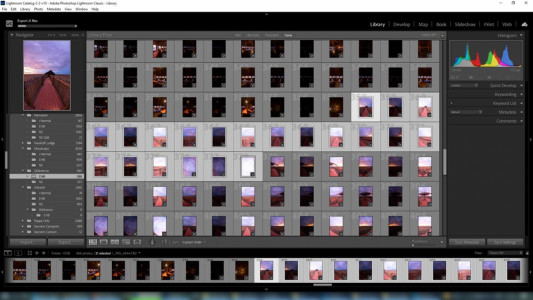
Additionally every 7 photos are shot in 3 different exposures, called HDR. HDR stands for High Dynamic Range, and allows your Virtual Tours to have the highest detail in dark and light areas of your scene. For example, if you have a room which is fairly dark with a view to the outside which is in direct sunlight, then we will be able to provide detail in both, outside and inside by blending the 3 photos - Over exposed for the darker areas, Underexposed for the bright areas and a Mid range exposure.
Once the post production for all 21 photos is
done we add an extremely small mirror ball where the tripod is located
and then the final panoramic scene is ready for the next step.
For Facebook
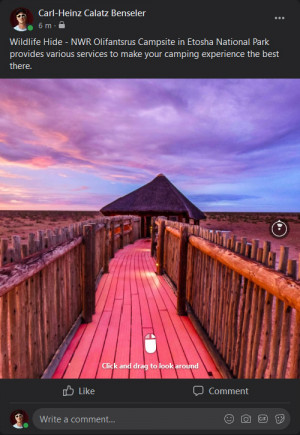
These final photos can also be used in Facebook by simply dragging it into a post, writing a catchy story about the location, tag the location and add a few #hashtags. Facebook will automatically recognize the photo's panoramic capabilities and create a 1 scene virtual tour for Facebook users to interact with. This is great for advertising and marketing a single scene.
Hot Spots in a virtual tour

The next step is to link all the individual scenes to create an interactive virtual tour that allows the user to navigate from one scene to the next, and back. This is done via hot spots, which can also be used in 4 different ways:
- Open a textbox (i.e. describe an object within the scene)
- Open a photograph (i.e. show a closeup of an object)
- Open a Video or YouTube video (i.e. experience an object in action)
- Link to another page or website (i.e. link to a more information)
HTML Software

After
linking all the scenes and naming them according to where they are
located (i.e. Luxury Room, Bathroom, Restaurant, ...) the virtual tour
will be compiled into a responsive HTML5 software. This software has 4
different responsive breaks for mobile, tablet, laptop and desktop.
These breaks are quite important, not only for the viewing on smaller
screens, but also saving bandwidth on mobile phone users.
The compiled virtual tour now needs to be embedded into a HTML5 page which allows custom branding and direct linking to individual scenes within the virtual tour. This HTML page has a collapsible navigation which can be triggered by clicking the relevant icon. This navigation is automatically collapsed when opening the software on a mobile phone.
The final software can then be uploaded and hosted by any server as well as run locally. The local is very beneficial if you would like to run the virtual tours on a touch screen at a show or promotion without needing any internet connectivity.
Should you need a virtual tour for your
business, then contact us with an estimated scene count of your
business and where the business is located and we will prepare a quote
for you in no time.
Statistics
Our Clients & Partners
Namibia Tourism Board Events

Avenir Safari Group

ProNam Collective

Omeya Golf and Lifestyle Estate

Quartz Construction

Köpplinger Boltman Van Greunen

Heinitzburg Boutique Hotel

e.power

Association of Consulting Engineers of Namibia
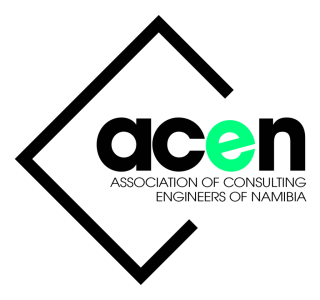
HPCNA

Roof of Africa

Schonfeld Safaris

Namibia Film Commission (NFC)

Granietkop Campsite

Namibia Health Plan

Amazing Trails

Debmarine Namibia v2.0

Emcon Consulting Group

Ugab Game Farm and Lodge

Collexia Beyond Payments

Lewfin America LLC

Deepcatch Holdings Namibia

Namibia National Olympic Committee

NamPower Virtual Tour
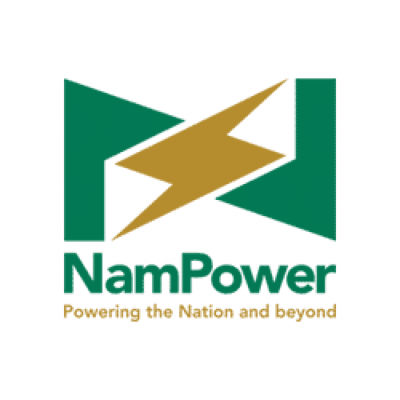
Copper & Coal Distillery Namibia

Oshakati Premier Electric

Aucor Online Auctions

Pointbreak Wealth Management

Namibia Breweries Limited

Ultimate Safaris
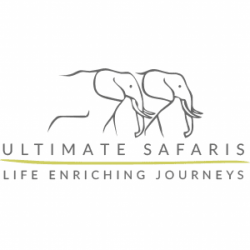
Nammed Medical Aid Fund

Melbic Car Rentals, Transfers & Tours

Journeys Namibia
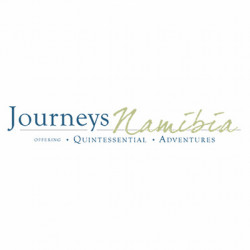
Ellis & Partners

Otjiwa Lodge
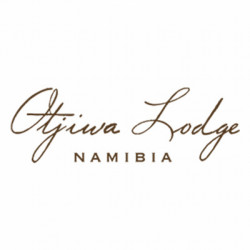
Namibia Wildlife Resorts (NWR)

BankMed Namibia

Nampost

Barkhan Dune Retreat
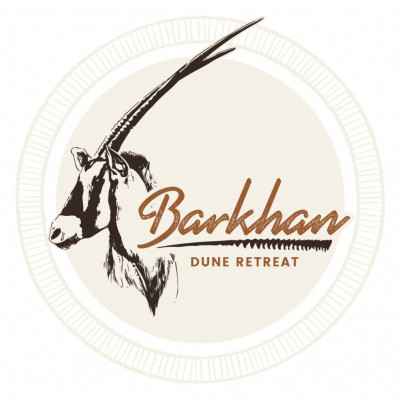
NIPAM
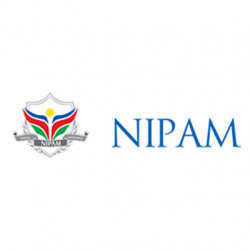
Kosmos 94.1

NMC
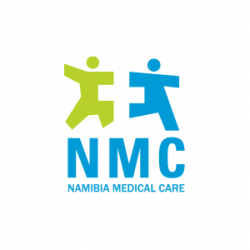
Agribank

Debmarine Namibia v1.0

MTC

WHK Law
