The Process
Design & Development
The job involves good communication skills and understanding of a client’s needs, and utilizing both Graphic Design and Computer Programming to create a functional experience.
All websites consist of content (text, images, documents …) which needs to be served in an interactive and attractive manner without compromising functionality.
The Brief
Meeting with the client
- Every client is a designer, but they don't always have the know how to bring their ideas to life, which is why we need to find out what the client wants. Listen and understand what the client needs.
- The client’s idea of a design might not be ideal for the success of the website, hence it is our job to advise and explain which best practice is.
The Research
Be inspired, learn and improve.
- Research the client's business, we try our best to try and understand the clients industry and who their target market is.
- Assess the users of said target market and design according to their technical know how and needs.
- Look up websites with similar purpose and observe what the designers did, learn from it, be inspired and improve on it.
The Design
Designing a mockup of the website
- We bring our idea to life with tools such as Photoshop.
- When doing this we design and place every element with planning.
- Designing a website without planning allows time consuming fixes, hacks and patches to occur.
- These mockup designs cover the look and feel of the home page (the first impression of visitors) and other pages that require a unique template.
- All mockup designs are then saved as JPG pictures to be presented to the client.
- If the client is not satisfied or had something else in mind we will need to go back to the drawing board and start over. This may happen a few times before the final result can be achieved but should be avoided with proper briefing and understanding of the needed solution.
The Experience
Coding a functional template from your design
- Once the client approves the mockup designs we will make use of the three languages to build the “frontend” of the website.
- These languages are commonly known as HTML, CSS and JavaScript.
- HTML is responsible for structuring elements of a webpage.
- CSS is responsible for the styling of HTML elements
- JavaScript allows for the enhanced manipulation of the elements.
- Create an interactive experience with visually appealing, yet subtle, effects, transitions and other animations.
- Optimizing graphics as well as your coding to ensure a bandwidth friendly website that loads fast enough.
- Responsive design allows the website to work on Desktop, Laptop, Tablet and Mobile devices.
The Handover
From templates to a dynamic website
- Most website designers work hand in hand with website developers.
- These developers specialize in making the final product dynamic - linking your templates to a content management system (CMS) - which allows the client to update the content themselves.
Adding the Content
Adding the supplied content to the website
- Once the client provides the final content (text, pictures, documents,… etc.), the developer uses the CMS to add all the content to the relative pages.
- This is where the web designer’s decision in font sizes takes control of the uploaded content and styles it accordingly.
Finalization
Final changes and going live
Once all the content of the website is inserted into the CMS, the client will revise the website one last time, submit final changes and additions to the content.
Once all changes have been done, and approved, the website will go live.
SEO
Search Engine Optimization
- At the end of each project the designer or the developer submits the site to Google, Google Analytics and Google Webmaster Tools.
- Submitting to Google notifies the algorithm that there is a new website which needs indexing.
- Submitting to Google Analytics allows the client to get extremely detailed reports on the visitors that come to the website.
- Submitting to Google Webmaster Tools allows you to manage a site in more detail.
Statistics
Our Clients & Partners
Namibia Tourism Board Events

Avenir Safari Group

ProNam Collective

Omeya Golf and Lifestyle Estate

Quartz Construction

Köpplinger Boltman Van Greunen

Heinitzburg Boutique Hotel

e.power

Association of Consulting Engineers of Namibia
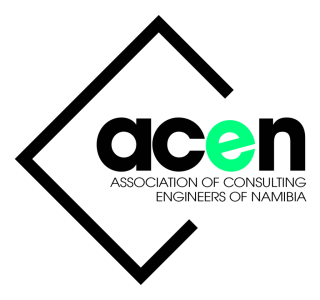
HPCNA

Roof of Africa

Schonfeld Safaris

Namibia Film Commission (NFC)

Granietkop Campsite

Namibia Health Plan

Amazing Trails

Debmarine Namibia v2.0

Emcon Consulting Group

Ugab Game Farm and Lodge

Collexia Beyond Payments

Lewfin America LLC

Deepcatch Holdings Namibia

Namibia National Olympic Committee

NamPower Virtual Tour
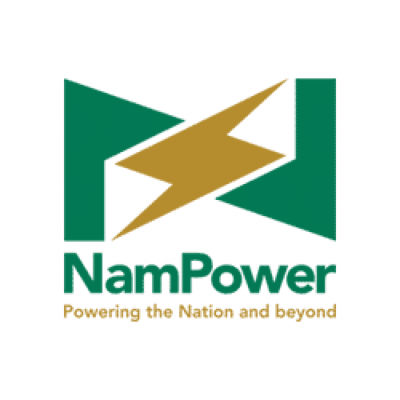
Copper & Coal Distillery Namibia

Oshakati Premier Electric

Aucor Online Auctions

Pointbreak Wealth Management

Namibia Breweries Limited

Ultimate Safaris
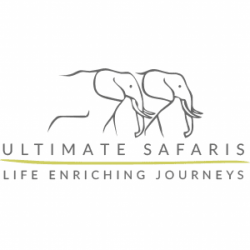
Nammed Medical Aid Fund

Melbic Car Rentals, Transfers & Tours

Journeys Namibia
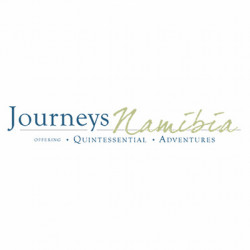
Ellis & Partners

Otjiwa Lodge
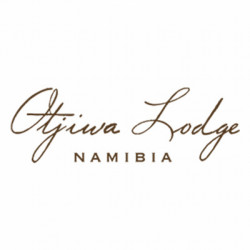
Namibia Wildlife Resorts (NWR)

BankMed Namibia

Nampost

Barkhan Dune Retreat
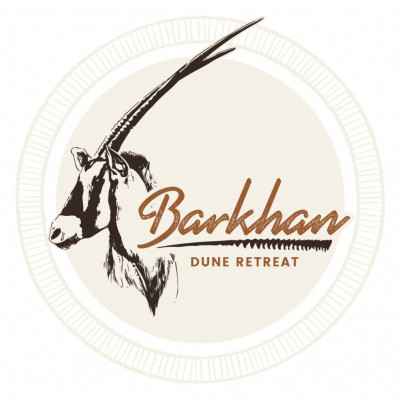
NIPAM
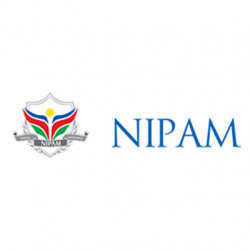
Kosmos 94.1

NMC
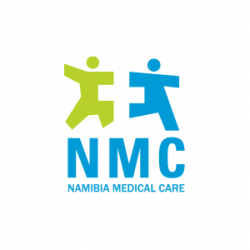
Agribank

Debmarine Namibia v1.0

MTC

WHK Law
